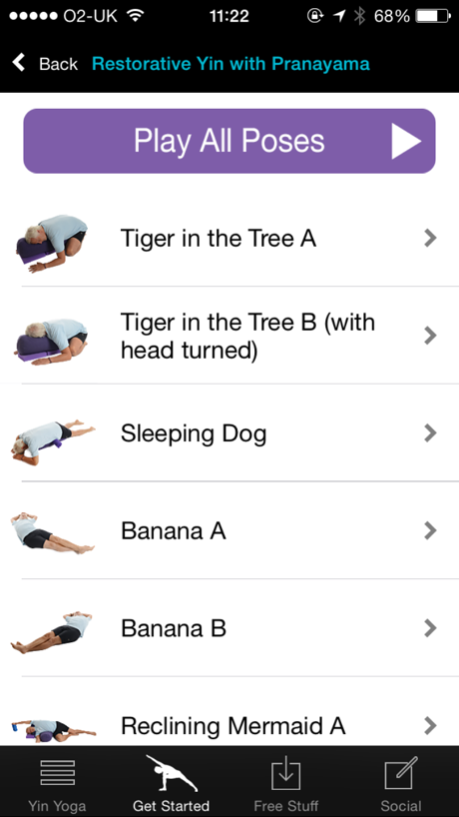Yin Yoga with Simon Low 1.2
Continue to app
Paid Version
Publisher Description
Practice Yin Yoga anywhere with your iPhone
Yin Yoga is a form of yoga practice, which helps to target the body’s connective tissues such as the ligaments, bones and the joints, which may not normally be as exercised as other parts of the body.
Each asana is held for a longer period of time than in other forms of yoga. The aim of increasing the circulation around the body is coupled by each pose being designed to improve the flow of qi. Yin Yoga can be used as a complementary practice to balance the effects of some more active forms of yoga and exercise.
Yin yoga offers fresh vitality to yoga practice as you find kindness and respect for the human form and peace and tranquility for the mind throughout each sequence.
Some of the benefits of this great app include:
- Detailed descriptions of the Yin Yoga poses and their benefits
- Hi resolution photographs
- Multiple images of each pose
- Slideshow auto-play functionality with audio track – just put your down on the mat and go
- Video introduction from Simon Low
- Special bonus content, including video interview and meditation
Yin Yoga with Simon Low includes three guided sequences:
1. Restorative Yin with Pranayama: This sequence promotes improved breathing and sustained concentration
2. Classic Yin Yoga Sequence: This sequence cultivates flexibility and stimulates myofascia around the hip joints and spine
3. Restorative Deep Relaxation: A rejuvenating and calming practice promoting stillness and enhanced meditative awareness
Simon Low, BWY and Yoga Alliance (E-RYT 500) teacher is the Principle of The Yoga Academy offering foundational and continuing education to yoga teachers and students in the UK and internationally. Over his extensive years as a yoga teacher Simon has developed a very unique and personal teaching style and now practices and teaches a harmonious combination of Yin and Yang yoga.
Following many years of teaching in the UK, Simon co-founded Triyoga in London, where he was Director of Yoga until 2003, since which time he has concentrated on teacher training at The Yoga Academy and on leading study intensives, workshops and rejuvenating yoga retreats around the world. Simon is an ongoing student of A.H. Almaas’ Ridhwan School, but his primary teacher lives within himself, a relationship he continues to cultivate with the help and guidance of his current teachers and practice. He inspires others to cultivate the same relationship within themselves and their own yoga practices.
Along with Eija Tervonen of the The Yoga Academy, Simon has carefully selected postures and guidance for this app that will benefit students from absolute beginner to experienced level.
Apr 2, 2015
Version 1.2
This app has been updated by Apple to display the Apple Watch app icon.
text edits
About Yin Yoga with Simon Low
Yin Yoga with Simon Low is a paid app for iOS published in the Health & Nutrition list of apps, part of Home & Hobby.
The company that develops Yin Yoga with Simon Low is Naked Buddha. The latest version released by its developer is 1.2.
To install Yin Yoga with Simon Low on your iOS device, just click the green Continue To App button above to start the installation process. The app is listed on our website since 2015-04-02 and was downloaded 12 times. We have already checked if the download link is safe, however for your own protection we recommend that you scan the downloaded app with your antivirus. Your antivirus may detect the Yin Yoga with Simon Low as malware if the download link is broken.
How to install Yin Yoga with Simon Low on your iOS device:
- Click on the Continue To App button on our website. This will redirect you to the App Store.
- Once the Yin Yoga with Simon Low is shown in the iTunes listing of your iOS device, you can start its download and installation. Tap on the GET button to the right of the app to start downloading it.
- If you are not logged-in the iOS appstore app, you'll be prompted for your your Apple ID and/or password.
- After Yin Yoga with Simon Low is downloaded, you'll see an INSTALL button to the right. Tap on it to start the actual installation of the iOS app.
- Once installation is finished you can tap on the OPEN button to start it. Its icon will also be added to your device home screen.